Have any questions? +9476-69-64524 or support@nikah.lk
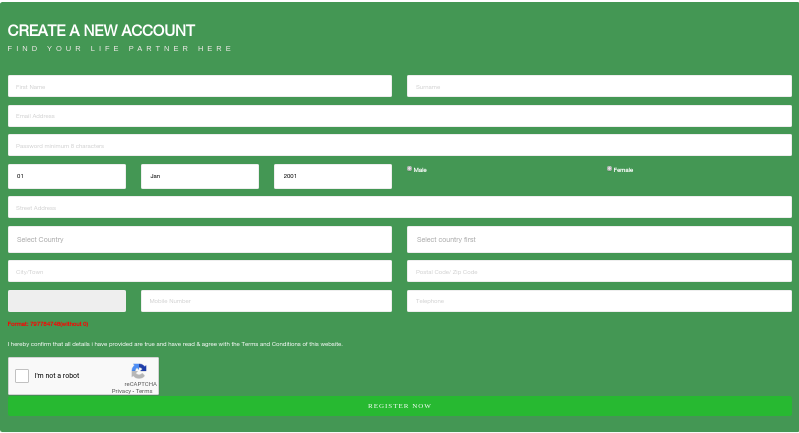
Provide all the required information correctly, as it will be used to verify your identity when you contact our customer service agent.
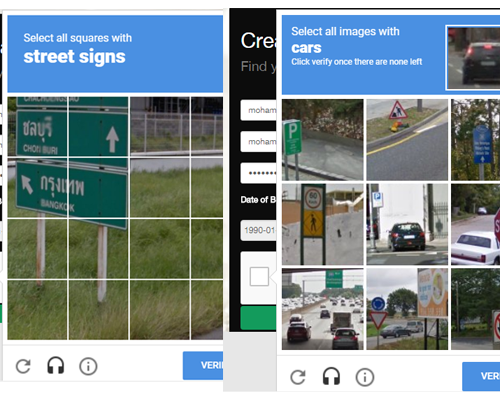
Clicking the “ I’m not a robot ” check box will open up a pop up box with many images within the boxes and will notify you to tick all the images with a certain item, as shown in the sample image. You need to check all the images to get the green color tick.
I’m not a robot is Google reCaptcha, high class verification to eliminate the robots using our system. This is the best way to keep the bad robots from registering into our system as a user and for our legitimate users to browse our website with confidence.
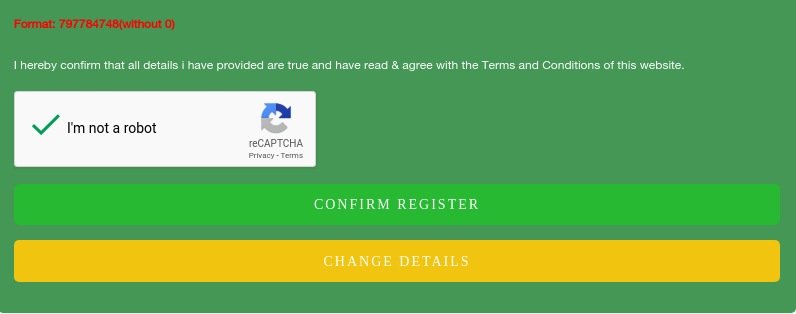
Verify your entered details to complete the registration process. If you have made a mistake, you should change it now.
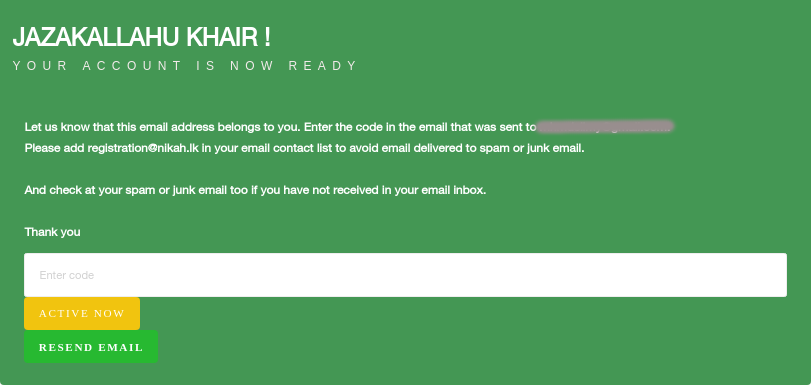
You will receive an email to confirm your email address. Once you verify your email address you will receive a mobile verification code to verify mobile number.
Please check your junk / spam email too if confirmation email is not received in the email inbox. Add our email address registration@nikah.lk in your contact list to avoid being delivered in spam / junk email.
If you have not received an email from registration@nikah.lk within few minutes, click RESEND EMAIL to get the verification email again.

Copy paste the code into nikah.lk to activate the account.
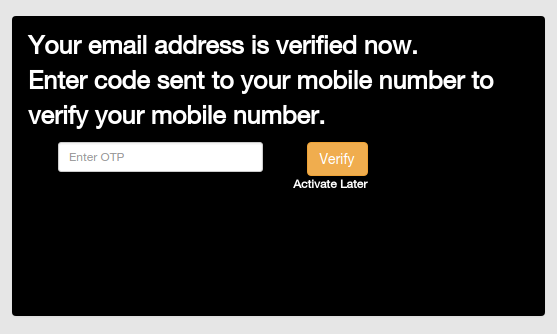
Once you have clicked the link and activated the account you can enter the mobile number code to verify your mobile number or you can enter the mobile number after you login to the account, under “My Account”. Until you verify the mobile number, you will not receive any SMS alerts from other users.
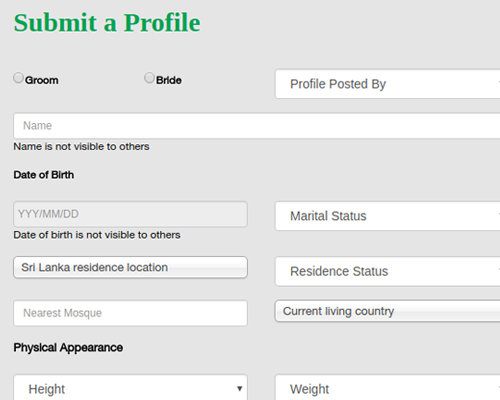
Submit complete details of a Groom / Bride. Date of Birth and the Name will not be visible to others. Name is for your reference and Date of birth will be used to calculate the age of the groom/bride . Therefore providing these info accurately will help you to find a right life partner.
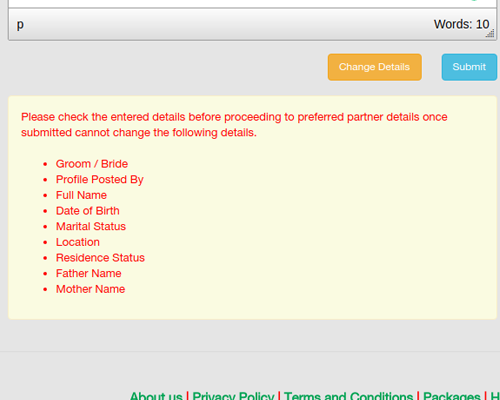
Details can not be changed.
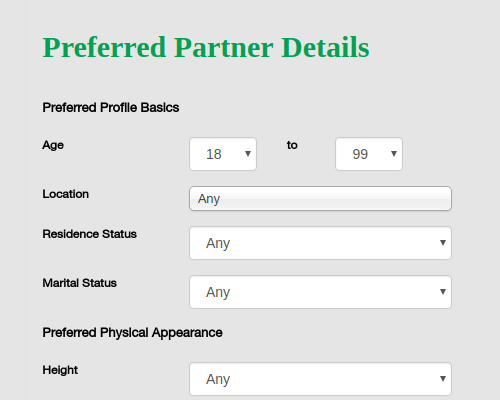
Entering your preferred partner details will help you get contacted from more profiles that meet your preferences.
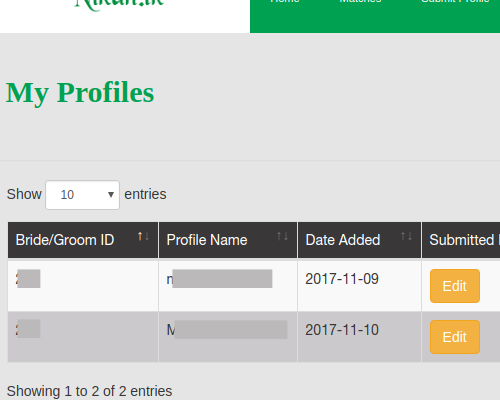
You can edit your profile details and preferred partner details from “My Profiles” page.
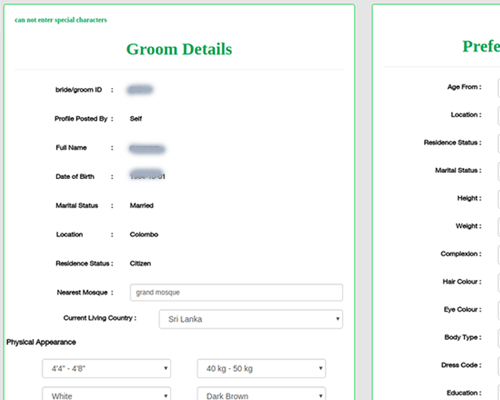
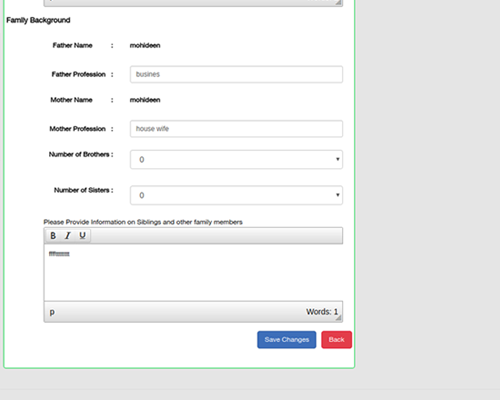
You can edit/update your profile details and preferred partner details. While making changes to the details make sure you click the update button. Your details and the preferred partner details have separate update buttons. Click the update button on the respective details section.
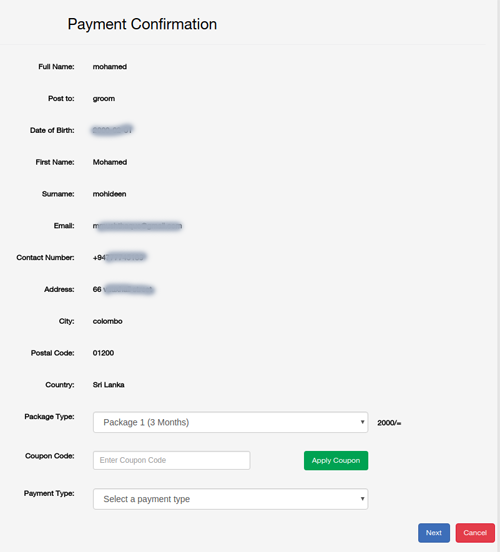
Choose a Package for your profile and make the payment.Details will be displayed to you to check the information and select the package.
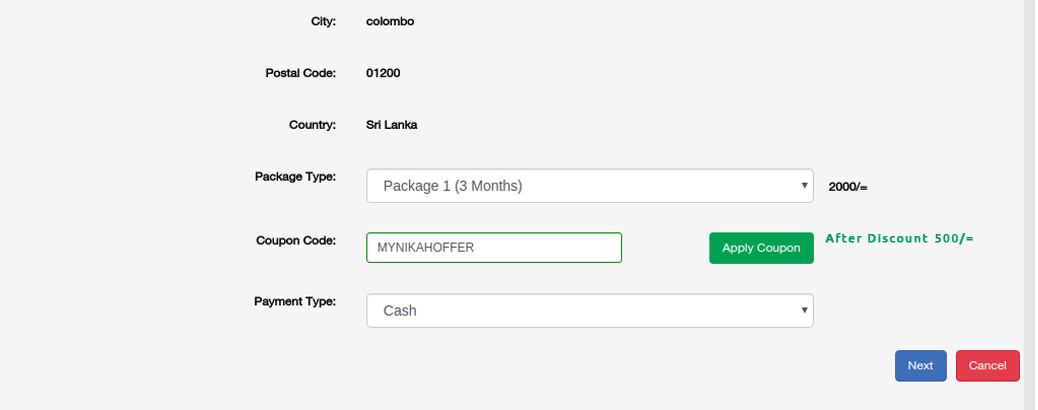
After selecting the package, Coupon code field option will be enabled. If you have a coupon code to redeem, you can enter and Click “Apply Coupon” button to get your final amount to pay.
Then you can select cash or Webxpay and then click next.
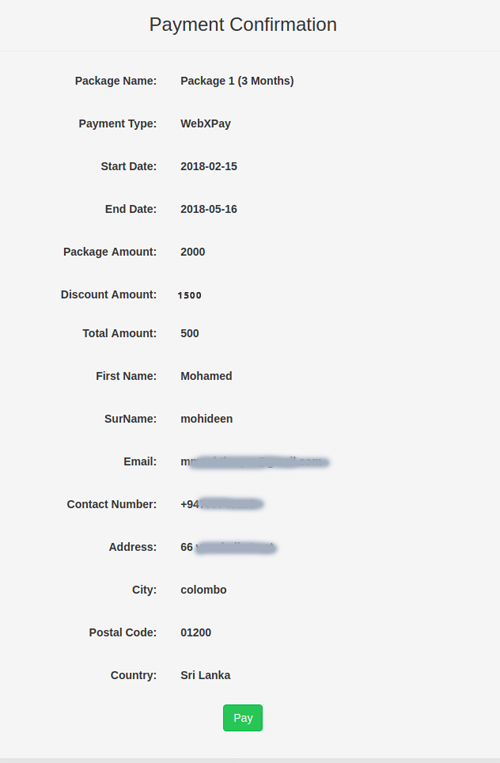
If you select cash payment, you will receive the bank details and Instruction via email. When depositing cash, you should mention the profile id in the reference number column, as shown in the picture.
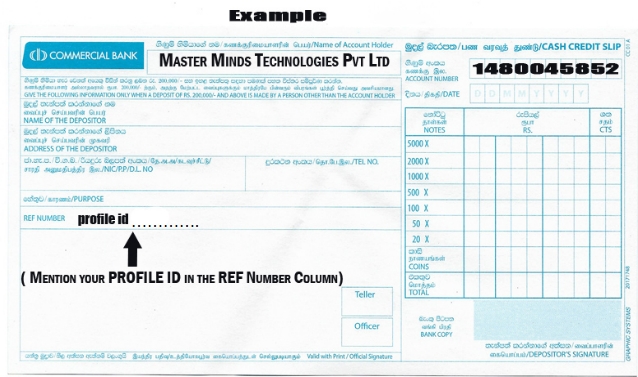
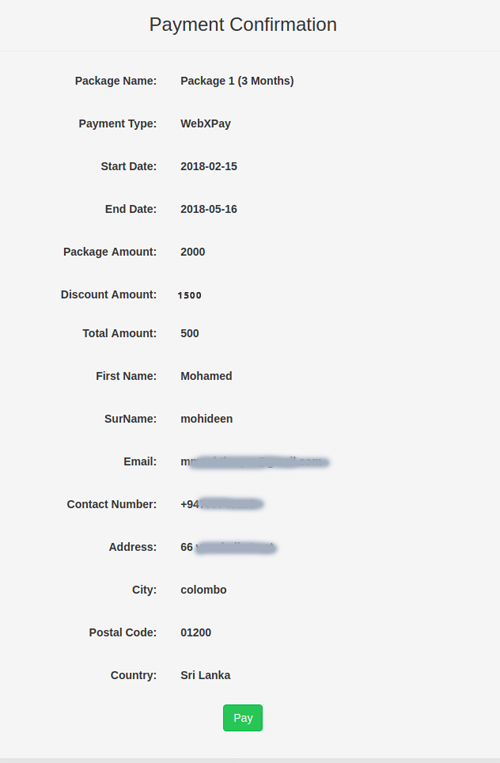
If you have selected webxpay, the payment confirmation page will be shown. Upon clicking the “pay” button, you will be lead to the Webxpay payment processing page.
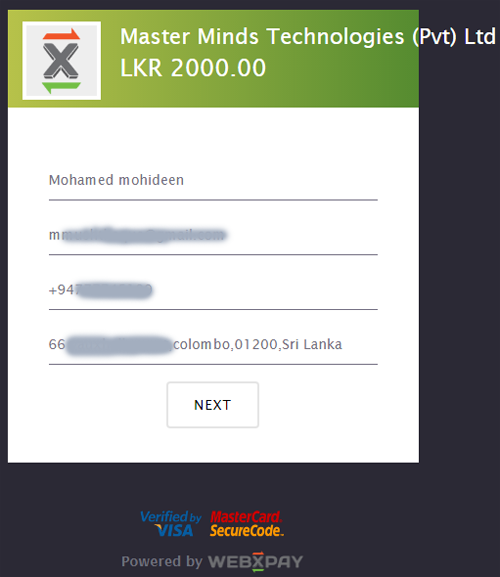
The details you have entered at registration will be shown here. Click Next.
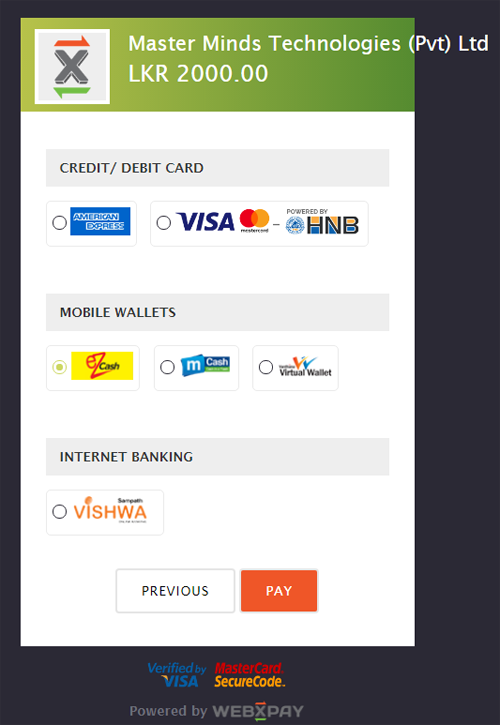
Select your online payment method. Based on this selection, the next step will show to enter your Card/Mobile Wallet details.
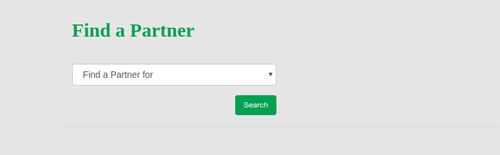
In “find a partner”, you can select which of your profiles you are going to find a partner for.
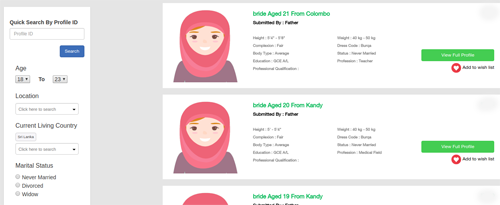
A complete list of Brides or Grooms will be shown here.
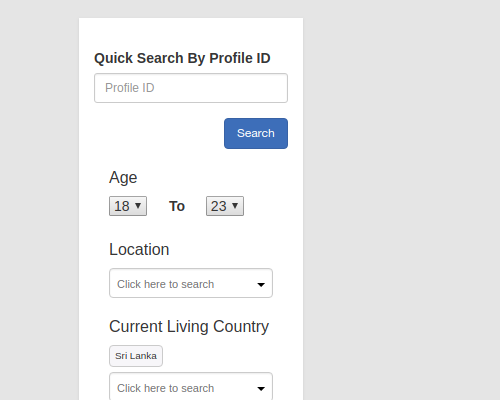
In this advance search option, you can select your preferences to find a suitable life partner. Each selection will change the listed profiles immediately.
Use this Quick Search By Profile ID to directly go to a particular profile, by typing the profile ID and clicking search.
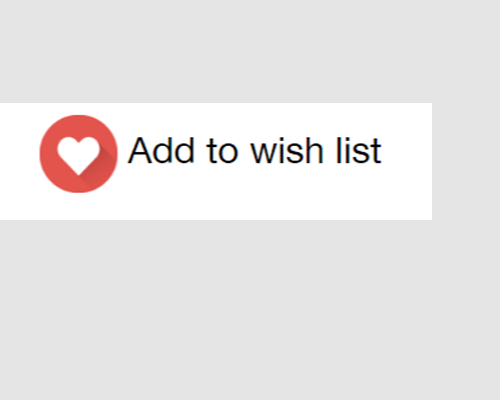
You can add a profile to your wish list for later contact. Your wish list can be viewed under “my profiles” menu.
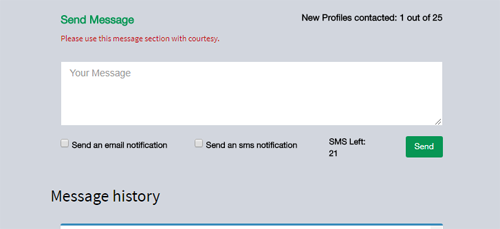
You can send a Message to the profile user. When sending a message you can alert the profile user with an email notification and SMS too. Do not forget to tick the check boxes for email notification or SMS notification.
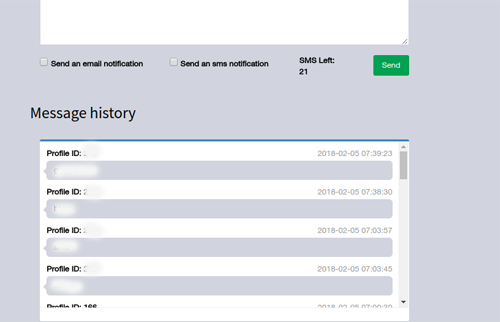
All the message history will be shown below the message section or you can always easily view it from “Messages” Menu.

You can check all of your messages with each profile here. Clicking the “view message” will open the respective profile.
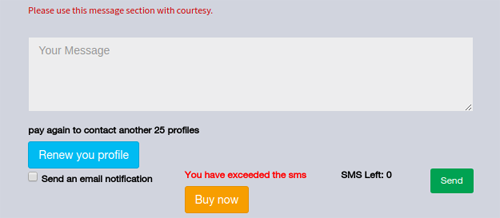
After “New Profiles Contacted” has reached maximum limit
If you have reached maximum number of New Profiles Contacted, you can not send messages or SMS to new profiles. Renew the profile package to contact new profiles.
After SMS notification has reached maximum limit
If you are only running out of SMS notifications, you can buy SMS. SMS addon service packages will be shown at the payments page.
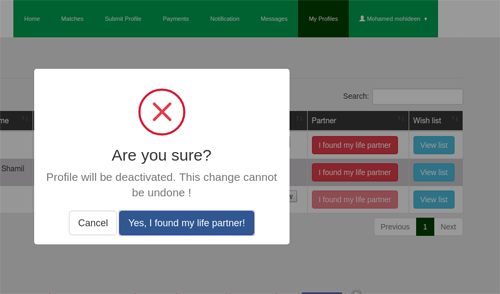
Once you have found your life partner, you can stop further inquiries coming to your profiles by clicking “I found my life partner” button and following the Instructions.
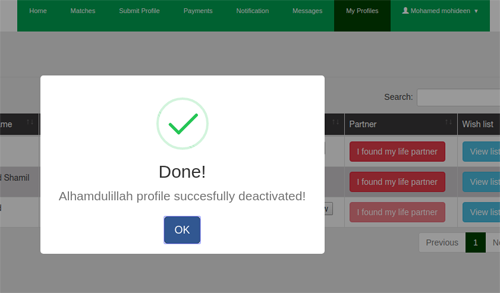
This change can not be undone. Therefore make sure you want to do this. Once you click the button “Yes, I found my life Partner” you will get a confirmation.
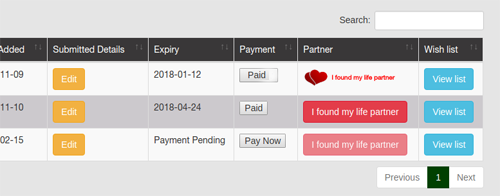
After the confirmation, your profile will be deactivated and you will not receive any further communication from other profile users.
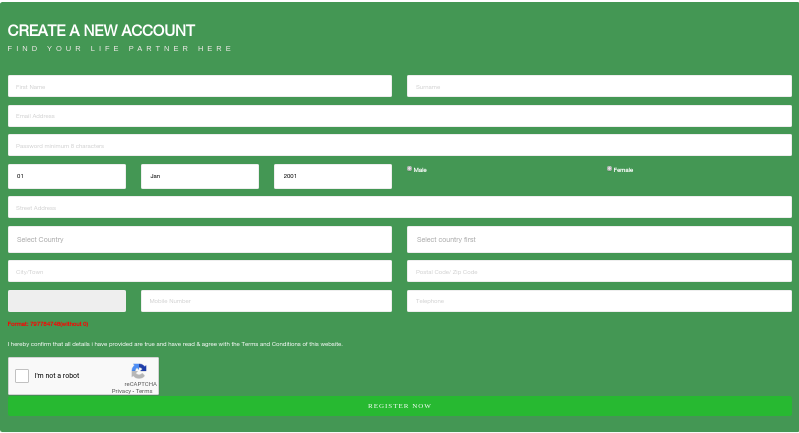
எங்களுடைய வாடிக்கையாளர் சேவை முகவரை நீங்கள் தொடர்புகொள்ளும்போது, உங்கள் அடையாளத்தை சரிபார்க்கவும் உறுதிப்படுத்தவும் நீங்கள் சமர்ப்பிக்கும் தவல்களுடன் சரிபார்க்கப்படும். ஆகவே நீங்கள் வழங்கும் தகவல்களை சரியாக வழங்கவும். இதன் மூலம் சேவையை இலகுவாக பெறமுடியும்.
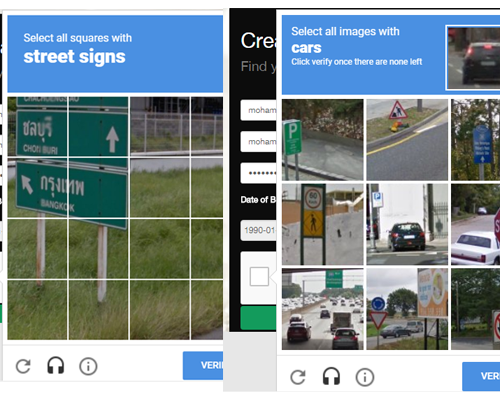
"நான் ஒரு ரோபோ ( Robot ) இல்லை" என்பதைக் கிளிக் செய்து பெட்டியின் பல படங்களுடன் பாப் அப் ( PopUp ) பாக்ஸைத் திறக்கும். மாதிரி படத்தில் காட்டப்பட்டுள்ளபடி, அனைத்து பொருத்தமான படங்களையும் டிக் செய்ய ஒரு குறிப்பிட்ட மாதிரிப் படத்தைக் கொண்டு உங்களுக்கு அறிவிக்கப்படும். நீங்கள் பச்சை வண்ண டிக் பெற அனைத்து படங்களை சரியாக டிக் செய்ய வேண்டும்.
Google reCAPTCHA வின், நான் ஒரு ரோபோ ( Robot ) இல்லை தொழில்நுட்பமானது , Nikah.lk யில் பிற கணினியால் ரோபோக்ககள் மூலம் ஒரு பயனரை ( user ) பதிவுபண்ணுவதிலிருந்தும் தடுக்க உதவுகிறது. எங்கள் நியாயமான பயனர்களுக்கு ( user ) எங்கள் வலைத்தளத்தை நம்பிக்கையுடன் பதிவு செய்து உபயோகிக்க இது ஒரு சிறந்த வழியாகும்.
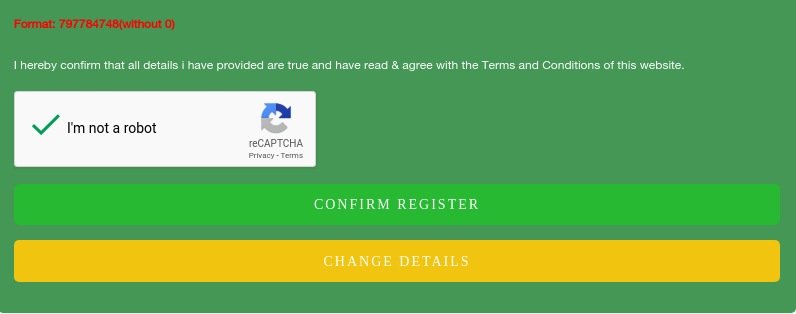
பற்றுச்சீட்டு ( Billing ) மற்றும் சரிபார்ப்பு நோக்கங்களுக்காக எல்லா விவரங்களையும் சரியாக வழங்கவும்.

பதிவு செயல்முறை முடிக்க நீங்கள் உள்ளிட்ட விவரங்களை சரிபார்க்கவும். நீங்கள் தவறாக தகவல்களை type செய்திருந்தால், இப்போது அதை சரிசெய்ய முடியும்.

உங்கள் மின்னஞ்சல் முகவரியை உறுதிப்படுத்த ஒரு மின்னஞ்சலைப் பெறுவீர்கள். உங்கள் மின்னஞ்சல் முகவரியை சரிபார்க்கும்போது மொபைல் எண் சரிபார்க்க மொபைல் சரிபார்ப்புக் குறியீட்டைப் பெறுவீர்கள்.
மின்னஞ்சல் இன்பாக்ஸில் (email inbox ) உறுதிப்படுத்தல் மின்னஞ்சலைப் பெறவில்லை எனில் உங்கள் junk / spam மின்னஞ்சலை பார்க்கவும். junk / spam மில் மின்னஞ்சல் வழங்கப்படுவதைத் தவிர்ப்பதற்கு உங்கள் தொடர்புப் பட்டியலில் ( contact list ) எங்கள் மின்னஞ்சல் முகவரி registration@nikah.lk ஐச் சேர்க்கவும்.
சில நிமிடங்களுக்குள் நீங்கள் ஒரு மின்னஞ்சலைப் registration@nikah.lk யில் இருந்து பெறவில்லையெனில், மின்னஞ்சலை மீண்டும் பெறுவதற்கு RESEND EMAIL என்பதை கிளிக் செய்யவும்.

கணக்கைச் செயல்படுத்த "Activate Now " பொத்தானை அல்லது மின்னஞ்சலில் உள்ள linkகை கிளிக் செய்யவும் அல்லது link கை பிரதி(copy)பண்ணி browserயில் paste செய்து Enter செய்யவும்.

உங்களது கையடக்க தொலைபேசி எண்ணை உறுதி படுத்த Nikah.lk SMS மூலமாக அனுப்பப்பட்ட எண்களை Enter பண்ணவும் அல்லது பிறகு Enter பண்ண "My Account" Menu வில் கீழ் Enter பண்ண முடியும். இதன்பின் நீங்கள் Nikah .lk சேவையை பயன் படுத்த உள் நுழைய முடியும். முக்கிய குறிப்பு, மொபைல் எண்ணை சரிபார்க்கும் வரையில், பிற பயனர்களிடமிருந்து ( from other user ) எந்த SMS அறிவிப்புகளையும் நீங்கள் பெறமாட்டீர்கள்.
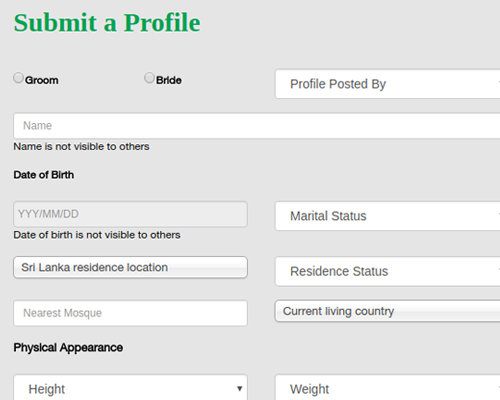
பிறந்த தேதி மற்றும் பெயர் மற்றவர்களுக்கு காண்பிக்கப்படமாட்டாது. பெயர் உங்கள் குறிப்புக்காகவும் மற்றும் பிறந்த தேதி மணமகன் / மணமகள் வயது கணக்கிட பயன்படுத்தப்படும். எனவே, இந்தத் தகவலை துல்லியமாக வழங்குவதன் மூலம் சரியான வாழ்க்கைப் துணையை கண்டுபிடிக்க உங்களுக்கு உதவியாக இருக்கும்.
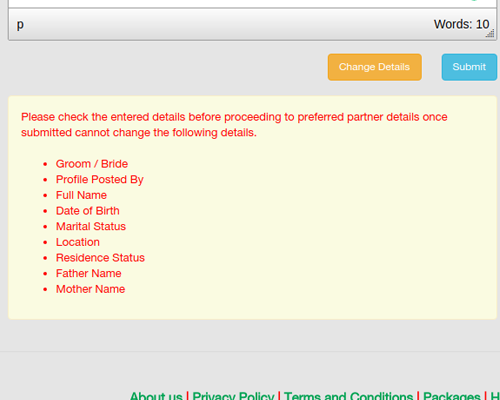
மாற்ற முடியாத விபரங்கள் பின்வருமாறு.
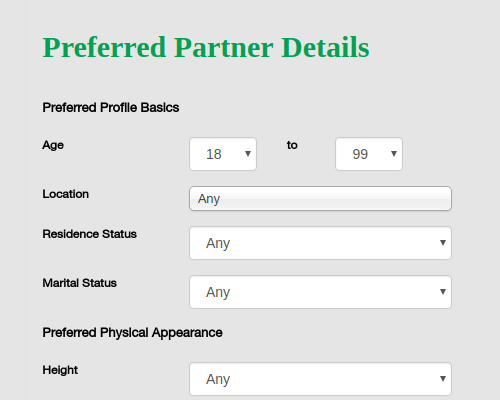
உங்களுக்கு விருப்பமான வாழ்க்கை துணையின் விபரங்களை உள்ளிடுவது, நீங்கள் விரும்பும் ஒரு சுயவிபரத்தில் இருந்து தொடர்பு கொள்ள அதிகமா உதவும்.
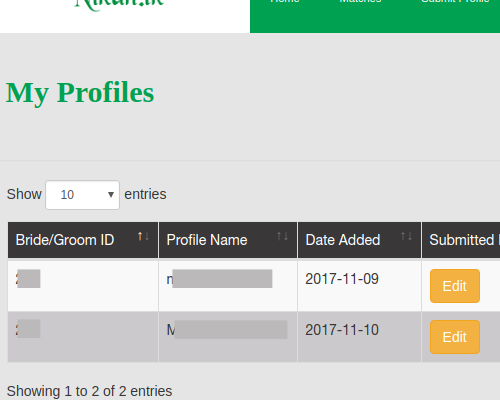
உங்கள் சுயவிபர விபரங்கள் மற்றும் விருப்பமான வாழ்க்கைத்துணை விபரங்களை "My Profiles" பக்கத்திலிருந்து Edit பண்ணலாம்.
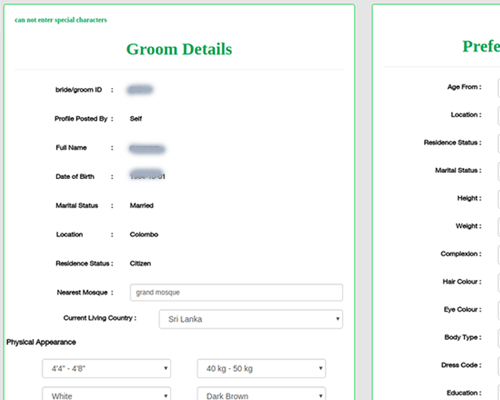
உங்கள் சுயவிபர விபரங்கள் மற்றும் விருப்பும் வாழ்க்கைத்துணை விபரங்களை நீங்கள் Edit பண்ண முடியும். விபரங்களை மாற்றங்கள் செய்யும்போது, Update பொத்தானை கிளிக் செய்தால் மட்டுமே உங்களது மாற்றங்கள் Save செய்யப்படும்.அந்தந்த விபரங்களின் பிரிவில் உள்ள Update பொத்தானைக் கிளிக் செய்ய வேண்டும்.
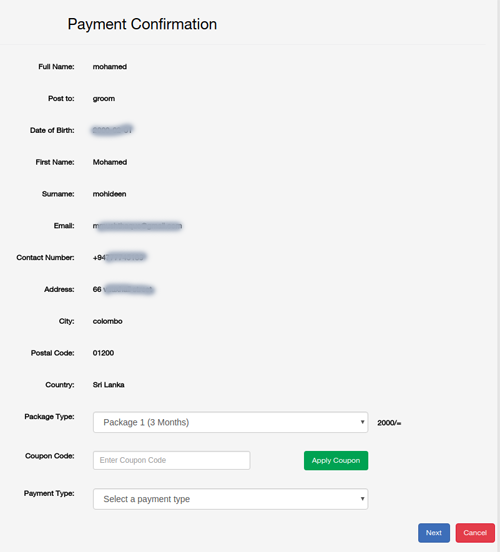
உங்கள் சுயவிபரத்திற்கான Package ஒன்றை தேர்வுசெய்து பணம் செலுத்துங்கள். தகவலைச் சரிபார்த்து, Package தேர்ந்தெடுக்க உங்களது விபரங்கள் காண்பிக்கப்படும்.
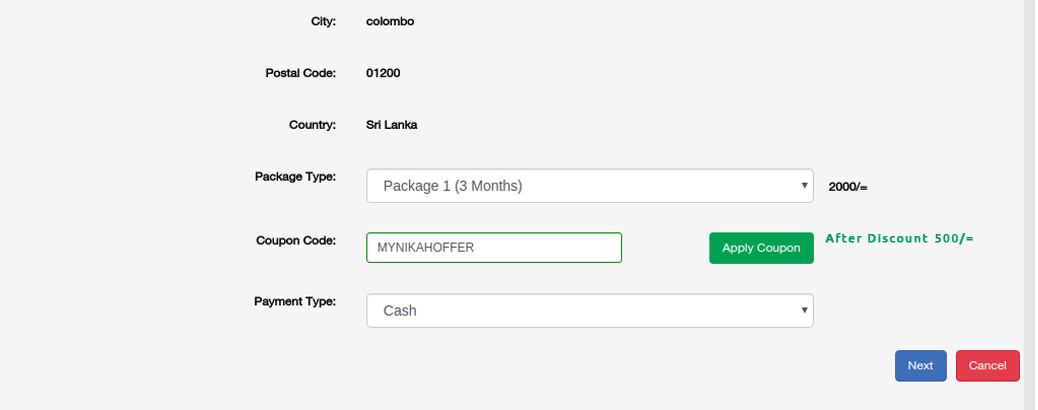
Package தேர்ந்தெடுக்கப்பட்ட பிறகு, Coupon Code காண்பிக்கப்படும். உங்களிடம் உள்ள coupon code குறியீட்டை வைத்திருந்தால், அதை Enter செய்து "Apply Coupon" பொத்தானை கிளிக் செய்யவும். உங்கள் இறுதித் தொகையை காண்பிக்கப்படும்.
பின்னர் நீங்கள் Cash அல்லது Webxpay ஐ தேர்ந்தெடுக்கவும், பின்னர் Next பொத்தானை கிளிக் செய்யவும்.
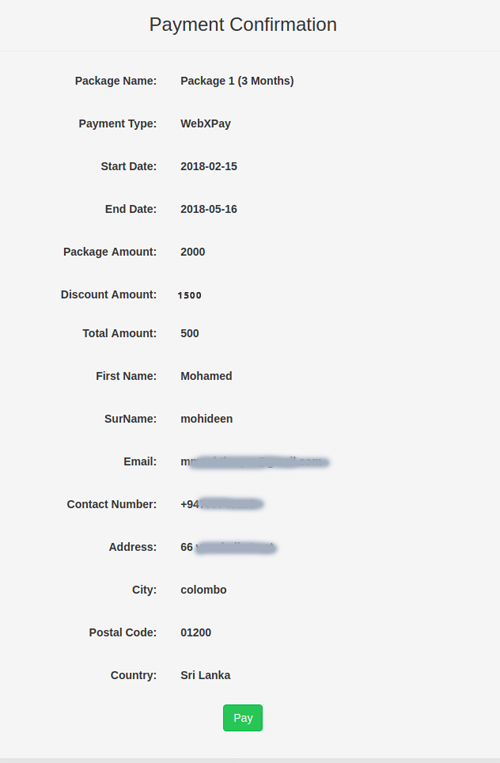
நீங்கள் Cash செலுத்துதலைத் தேர்ந்தெடுத்தால், வங்கி விபரங்கள் மற்றும் அறிவுறுத்தல்கள் மின்னஞ்சல் வழியாக நீங்கள் பெறுவீர்கள். பணத்தைச் செலுத்துகையில், படத்தில் காட்டப்பட்டுள்ளபடி, REF Number நெடுவரிசையில் Profile ID ஐ குறிப்பிட வேண்டும்.
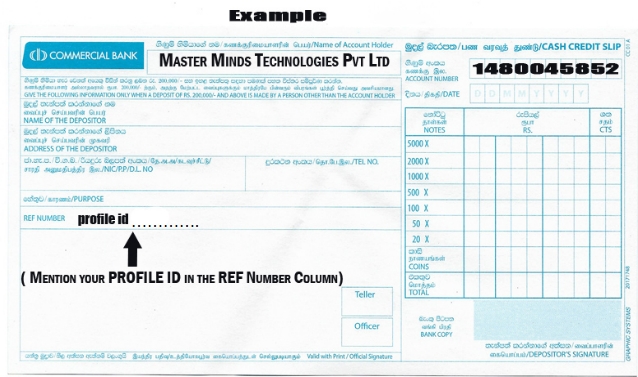
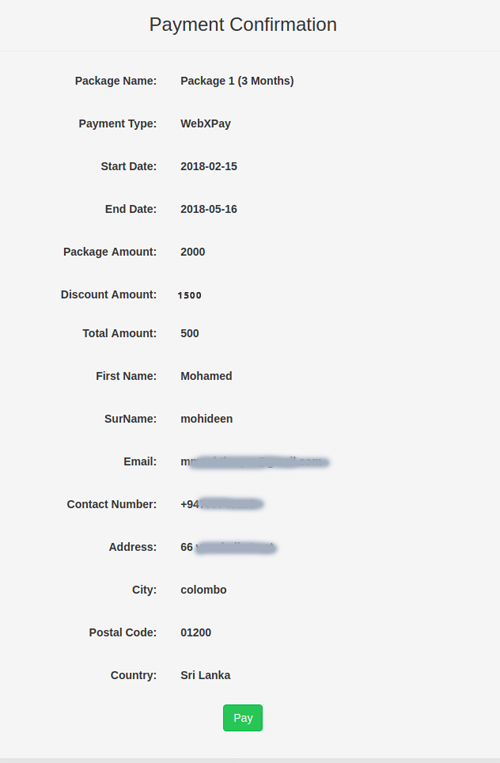
Webxpay ஐ தேர்ந்தெடுத்திருந்தால், கட்டண உறுதிப்படுத்தல் பக்கம் காட்டப்படும். "Pay " பொத்தானை கிளிக் செய்யவும், உங்களுக்கு Webxpay கட்டண செயலாக்கப் பக்கத்திற்கு வழிநாடாத்தப்படும்.
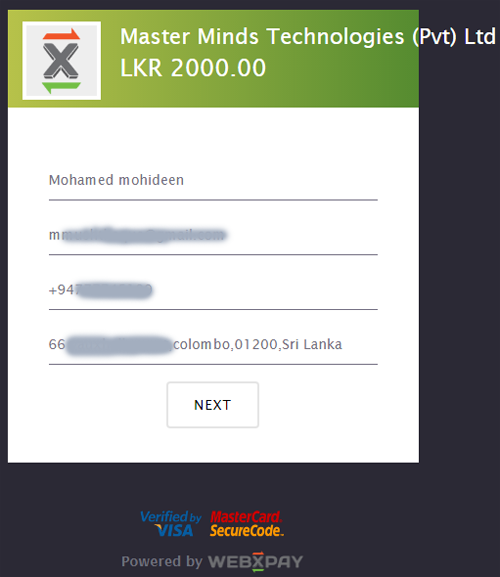
நீங்கள் registration அளித்த முகவரி விபரங்கள் இங்கு காட்டப்படும். அடுத்து Next பொத்தானை கிளிக் செய்யவும் .
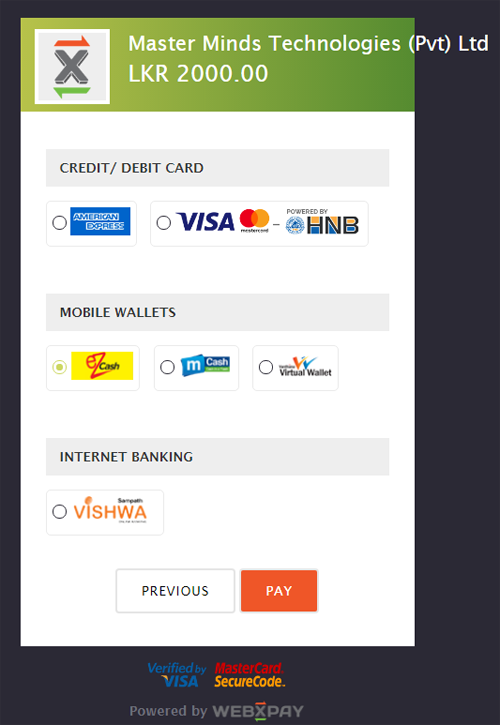
உங்கள் Online கட்டண முறையைத் தேர்ந்தெடுக்கவும். இந்த தேர்வை அடிப்படையாகக் கொண்டு, அடுத்த உங்கள் பற்று அட்டை / கடன் அட்டை அல்லது Mobile Payments விபரங்களை உள்ளிட காண்பிக்கும்.
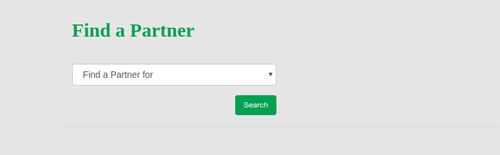
"ஒரு வாழ்க்கைத்துணை கண்டுபிடி ( Find a life partner) " இல், நீங்கள் சமர்ப்பித்த சுயவிபரங்கள் ஒன்றில் இருந்து ஒன்றை தெரிவு செய்து Search கிளிக் செய்யவும்.
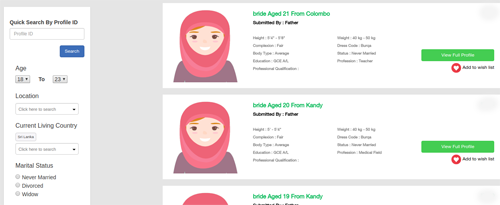
மணமகள் அல்லது மணமகன்களின் ஒரு முழுமையான பட்டியல் இங்கு காட்டப்படும்.
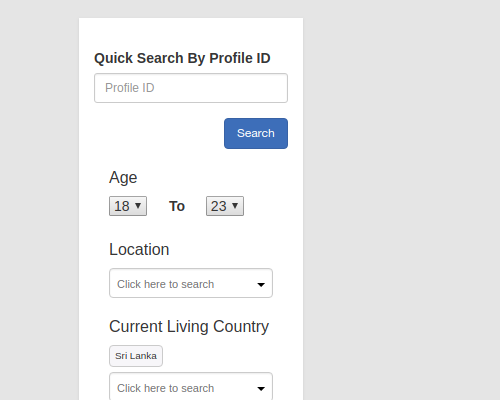
இந்த Advance Search தேடல் விருப்பத்தில், நீங்கள் பொருத்தமான வாழ்க்கைத் துணை ஒன்றைக் கண்டறிய உங்கள் விருப்பங்களைத் தெரிவுசெய்ய பட்டியலிடப்பட்டு காண்பிக்கப்பட்ட சுயவிபரங்ககள் உடனடியாக உங்கள் தெரிவு அடிப்படையில் மாறும்.
Advance Search
இந்த Advance Search தேடல் விருப்பத்தில், நீங்கள் பொருத்தமான வாழ்க்கைத் துணை ஒன்றைக் கண்டறிய உங்கள் விருப்பங்களைத் தெரிவுசெய்ய பட்டியலிடப்பட்டு காண்பிக்கப்பட்ட சுயவிபரங்ககள் உடனடியாக உங்கள் தெரிவு அடிப்படையில் மாறும்.
சுயவிவர ஐடியைத் (Profile ID )type செய்து Search கிளிக் செய்தால், அந்த சுயவிபரத்திற்கு நேரடியாக செல்ல இந்த விரைவான தேடலைப் பயன்படுத்தவும்.
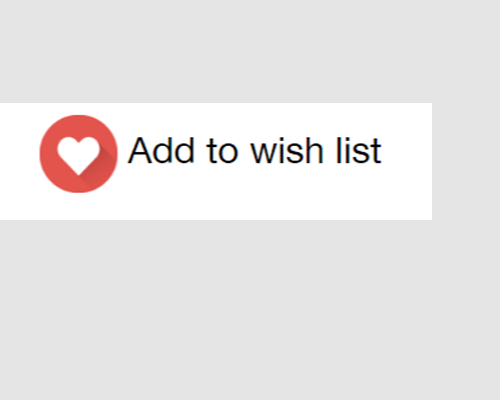
பின்னர் தொடர்பு கொள்ள உங்கள் விருப்பப் பட்டியலில் ஒரு சுயவிபரத்தை சேர்க்கலாம். உங்கள் விருப்பப் பட்டியல் "My Profiles " Menu வில் காணலாம்.
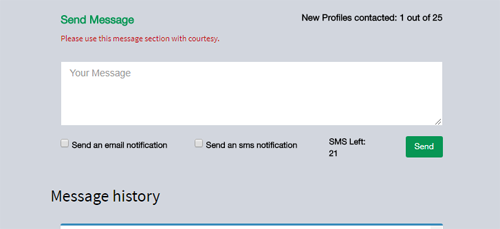
நீங்கள் சுயவிபர பயனருக்கு (user ) ஒரு செய்தியை அனுப்பலாம். ஒரு செய்தியை அனுப்பும்போது, நீங்கள் சுயவிபர பயனருக்கு (user ) மின்னஞ்சல் மற்றும் SMS மூலம் அறிவுறுத்தலாம். மின்னஞ்சல் அறிவிப்பு அல்லது SMS அறிவிப்புக்கான Check boxஐ tick செய்ய மறக்க வேண்டாம்.
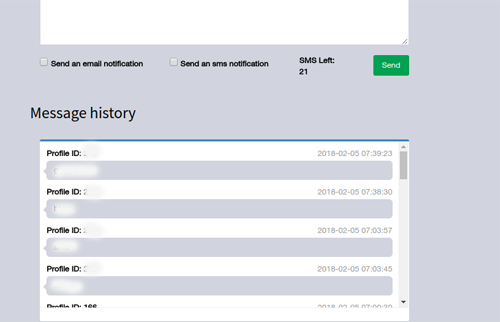
அனைத்து பரிமாறப்பட்ட செய்திகளையும் செய்திப்பரிமாற்ற செய்தி பிரிவின் கீழே காட்டப்படும் அல்லது நீங்கள் எப்போதும் "Messages " menu வில் இருந்து அதை எளிதாக பார்க்கலாம்.

ஒவ்வொரு சுயவிபரங்களுடனும் பரிமாறிய உங்கள் எல்லா செய்திகளையும் இங்கே பார்க்கலாம். "View Message " என்பதைக் கிளிக் செய்து அந்தந்த சுயவிபரத்துக்குரிய Messages பார்க்கலாம் .
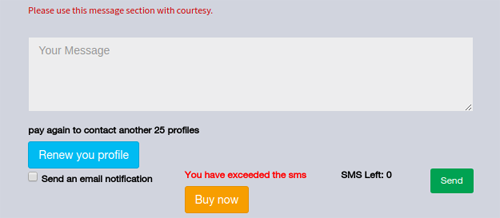
"New Profiles Contacted" அதிகபட்ச வரம்பை அடைந்தது பிறகு
புதிய சுயவிபரங்களின் அதிகபட்ச தொடர்புகளை நீங்கள் அடைந்திருந்தால், புதிய சுயவிபரங்களுக்கு செய்திகளை அல்லது SMS ஐ அனுப்ப முடியாது. புதிய சுயவிவரங்களைத் தொடர்பு கொள்ள, சுயவிபர Package ஐ புதுப்பிக்கவும்.
SMS அறிவிப்பு அதிகபட்ச வரம்பை எட்டிய பிறகு.
SMS அறிவிப்புகள் மட்டும் முடிவடைந்து இருந்தால், SMS ஐ வாங்கலாம். SMS addon சேவை pacakge பணம் செலுத்தும் பக்கத்தில் காண்பிக்கப்படும்.
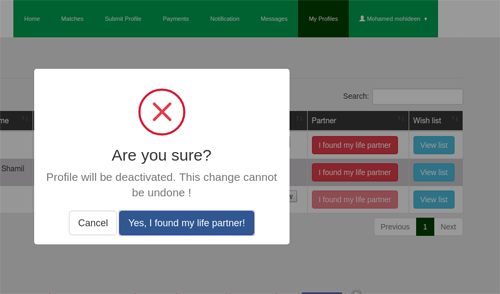
உங்கள் வாழ்க்கை துணையை நீங்கள் கண்டுபிடித்துவிட்டால், "I Found My Life Partner " பொத்தானைக் கிளிக் செய்யவும், வழிமுறைகளை பின்பற்றுவதன் மூலம், உங்கள் சுயவிபரங்களுக்கு வரும் விசாரணைகள்நிறுத்திக்கொள்ளலாம் .
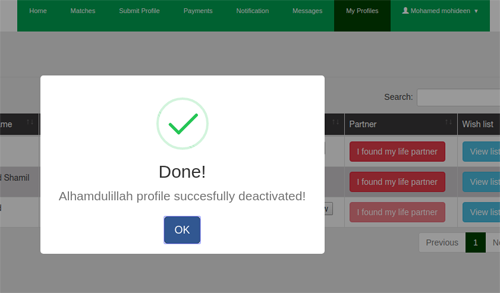
இந்த மாற்றம் செயல்தவிர்க்க முடியாது. எனவே நீங்கள் இதை செய்ய வேண்டும் என்பதை உறுதிப்படுத்திக் கொள்ளுங்கள். நீங்கள் "YES, I Found MY Life Partner " என்ற பொத்தானைக் கிளிக் செய்தவுடன், உங்களுக்கு உறுதிப்படுத்தல் கிடைக்கும்.
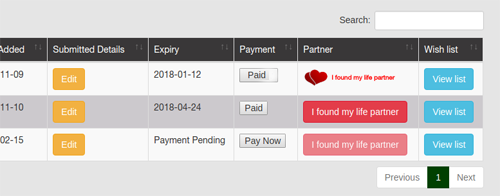
உறுதிப்படுத்திய பிறகு, உங்கள் சுயவிபரம் செயலிழக்கப்படும், பிற சுயவிபர பயனர்களிடமிருந்து இனி எந்த தொடர்பையும் பெற மாட்டீர்கள்.